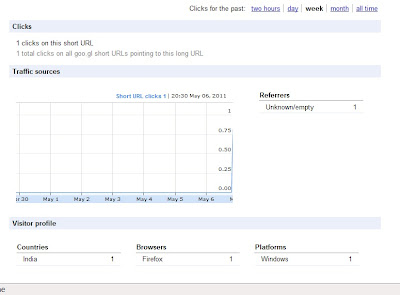There are so many competitive email service providers on the Internet today . One of the most popular advertising-based web-mail is called Gmail . You can access your email wherever you are even if you are far away from your PC or laptop . There are several great features that you will experience once you create your own email account with Gmail . The fact that you can send and receive email for free , you can also send text messages and even chat to different people across the world . You will also be able to identify which emails are important by labeling them or highlight them using the star button . You can also easily search for previous emails by simply typing any keywords , which are related to the email you are looking for . There are so many significant reasons why people use Google Mail or Gmail to connect to people in all parts of the planet .
One of the reasons why Gmail is very popular to all types of individuals is that Google created a mobile version called Gmail Mobile . People who own mobile phones or the so-called smartphones are now downloading and installing Gmail Mobile on their devices . The features and functions are almost the same as the desktop version and the service is also free . Many individuals are conveniently using the mobile webmail service and they absolutely love it . There are some system requirements that you may identify before installing the Gmail app to your mobile device . Make sure that your phone is compatible and you are good to go .
If you love using tablets like the iPad , you can now access your email using this trending device . Gmail on iPad is probably one of the most advance innovations that Google has to offer in the world of web-based mail . Apple and Google's collaboration on this breakthrough is simply one of a kind .
Another reason why people use Gmail is that you can test its new features even on those in experimental mode with the so-called Gmail Labs . The Spam filter feature is very useful as well , where you mark unwanted emails as spam . You can also try the Google Voice in Gmail chat where you can make calls anywhere in US and Canada for free as their initial promo . Your account will also be protected , as Google requires a cell phone number when you are
creating your account . You will also receive a verification code to verify your identity and proceed to the creation of your account .
Furthermore , there are many other reasons why choose to use Gmail . If you have no Google account just yet , register and find those awesome gmail features that you would surely love.
Want To Delete Your Gmail Account ?
There are so many reasons to close a Gmail account . Your account may have been hacked into several times hence you need to change it or you need a simpler username or address . If you have no idea how to delete a Gmail account ,
To do so follow steps given below :
The first step is to get into a Google browser . Google .com is usually the simplest to operate from . You should then go to the sign in option which requires you to access the account . Once you have accesses your account you can now start the process .
On the top right of the page you there is a settings tab . Select and open that tab and go down the menu , to Google Account Settings . This option is available for any Google service or accounts you are using or have logging into .
Clicking on this will take you to a page where you find your
Profile , Personal Settings and the Google Products that are available in your account . On the products section you will find the products that you can change for your Google account . Open the Edit link which takes you to the edit page .
This is the page where you can now delete your account . Here you will find links to products that you can permanently delete from your account . By selecting Remove Gmail Permanently link , you will end up in a page that now allows you to finalize the deletion of the account . You will also be required to read a message from Google about deleting the Gmail account .
Mark the box that indicates Gmail . This removes the email option and leaves out the other products you may still want to use with Google . However you may have to insert a new email address . You can use your current password to finalize the removal by clicking on the Remove Gmail button .
However you can still create another email account using your Gmail account . Emails that come during the period you have removed your account will not be accessible .
Offline Gmail Access
Friends,as we knows Googlemail provides more than 7.6 Gb of place which is raising every second.So, you don¡¯t have to remove even a single e-mail due to lack of place.Their are a lot of addtional features like in Googlemail laboratories like Addtional talk emotional baggage , Critique Lite which can be triggered when required.Now you can also get the capability to reach Googlemail in in the real world method which can be really useful if you don¡¯t have web access but are in need of immediate use of your address. Although in in the real world method you can't deliver an e-mail but can study, handle your messages. This technique will work only on google web browser.
Google Chrome
Open your web browser and download Offline Gmail Extension.
You May Download it from HERE.
Next step Install this extension by hitting Add to google chrome and choose offline Google Mail.
Now after this choose,Allow offline Mail option n press on Continue option.
Your Googlemail account
will instantly get synchronized whenever you run chrome web browser in option web access(internet availability).
Try it.
How To Stop Gmail Hackers
Friends,Gmail is commonly hacked by criminals who want to send spam from your email account to people in your contact list because they know it's much more likely to be opened as the person knows you . If there has been an unusual amount of activity on your account , or if the account has been logged into from IP addresses that you don't normally use , Google will eventually take notice and send you an email alert to change your password .
If you are afraid your Gmail account has been or will be hacked , you can use a handy tool that Google provides to help you . First , log into your Gmail account and then scroll to the bottom of the page . You will see a line of text that says something like :
Last account activity : 5 hours ago at this IP ( 115 .127 .100 .99 ) . Details
Click on Details and a chart will pop up that lists all activity on your account .
In the chart you will see the last IP addresses that logged into your account . You will see the IP addresses that you use to log in with . If an unusual address shows up in the list , Gmail will show it in red . If you haven't logged in from the place listed in red , your Gmail account has been compromised .
There is also a button at the top left of the chart that says "sign out all other sessions ." Press this button if you see that someone is logged into your account . It will boot them out and you can change your password .
At the bottom of the chart you will see change . If you click this button , you will be given the opportunity to have Google alert you if there has been suspicious activity on your account . The alert will only be visible to you ; the hackers won't be able to see it .
It's also important to change your
password at least twice a month . Don't use the same password for every website you go to . That makes it much easier for the hackers to get your password . They won't try to get your password from a website with good security like your bank ; they'll get your password from a website you have an account with that doesn't have good security like an online forum or a shopping site . If your password is the same everywhere the hacker may log into your financial accounts .
BLOCK UNWANTED MAILS IN GMAIL
CHECK MAIL SEND BY YOU HAS BEEN READ OR NOTIf you are afraid your Gmail account has been or will be hacked , you can use a handy tool that Google provides to help you . First , log into your Gmail account and then scroll to the bottom of the page . You will see a line of text that says something like :
Last account activity : 5 hours ago at this IP ( 115 .127 .100 .99 ) . Details
Click on Details and a chart will pop up that lists all activity on your account .
In the chart you will see the last IP addresses that logged into your account . You will see the IP addresses that you use to log in with . If an unusual address shows up in the list , Gmail will show it in red . If you haven't logged in from the place listed in red , your Gmail account has been compromised .
There is also a button at the top left of the chart that says "sign out all other sessions ." Press this button if you see that someone is logged into your account . It will boot them out and you can change your password .
At the bottom of the chart you will see change . If you click this button , you will be given the opportunity to have Google alert you if there has been suspicious activity on your account . The alert will only be visible to you ; the hackers won't be able to see it .
It's also important to change your
password at least twice a month . Don't use the same password for every website you go to . That makes it much easier for the hackers to get your password . They won't try to get your password from a website with good security like your bank ; they'll get your password from a website you have an account with that doesn't have good security like an online forum or a shopping site . If your password is the same everywhere the hacker may log into your financial accounts .
BLOCK UNWANTED MAILS IN GMAIL
want to block some unwanted emails in gmail ?
1. Login to your account
2. At the top-right corner, click on Settings
3. Under Settings, click on Filters
4. You’ll now see an option “Create a new filter“, click on it
5. Now in the Form field enter the email address from which you do not want to receive emails
For ex. you may enter abc@xyz.com in the From field to block all incoming emails from this address. However if you want to block the whole domain then use the following syntax: *@xyz.com. Now all the incoming emails from the domain xyz.com will be blocked.
6. Click on Next Step, select the action you’d like to take on the blocked emails. You may select the option Delete it so that the blocked email is moved to trash. To unblock the email, all you need to do is just delete the filter that you’ve created.
Some time we its really important to know that the email sent by us has been read or not. you will not find any inbuilt feature for this in most of mail server.
but here is a good trick to know that email has been read or not
"http://goo.gl" is the solution for this.
If your email contains one or more link then this solution can be very helpful for you.
It is very simple to use this.
you have to follow these steps:-
* Open the url "http://goo.gl"
* Paste your url(which will be provided by you in your email) in the text box given here.
* click the button. now your url will get shorten.
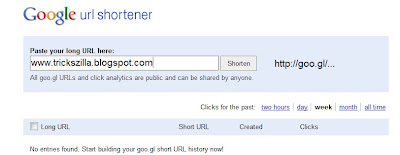
* now put this url in your email.
* send your email.
Now whenever the recipient open this url in your mail his activity will be captured by http://goo.gl.
You can see this activity by adding '+' sign to Google short URL.
For example if you get the shorten URL of your link is http://goo.gl/dpAKF. Now you can see the stat by writing "http://goo.gl/dpAKF+" in your address bar.